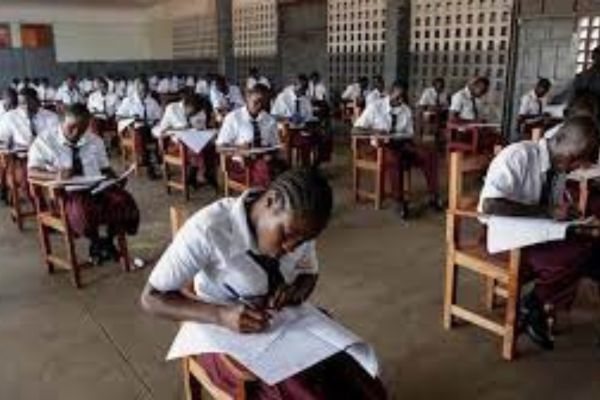Crawford University, located in Igbesa, Ogun State, Nigeria, is a private institution established by the Apostolic Faith Mission to provide quality education grounded in Christian values. The university is renowned for its academic programs in sciences, social sciences, management, and humanities, attracting students from across Nigeria and beyond. Central to the student experience at Crawford University is the Crawford University Portal, a robust online platform designed to streamline academic and administrative processes.
This article provides a comprehensive overview of the Crawford University Portal, its features, functionalities, benefits, and how students, staff, and prospective applicants can effectively utilize it to enhance their academic journey.
Introduction to the Crawford University Portal
The Crawford University Portal is an online gateway that serves as the central hub for students, faculty, staff, and applicants to access essential academic and administrative services. Launched to modernize the university’s operations, the portal facilitates tasks such as course registration, fee payments, result checking, and communication with university officials. By providing a user-friendly interface, the Crawford University Portal reduces the need for in-person visits to administrative offices, saving time and improving efficiency for users across the university’s campuses.
The portal is accessible via the official Crawford University website (www.crawforduniversity.edu.ng) and is designed to cater to various user groups, including prospective students, current students, alumni, and staff. Its integration with modern web technologies ensures secure access to sensitive information, such as academic records and financial transactions, while maintaining compliance with data protection standards.
Accessing the Crawford University Portal
For Prospective Students
Prospective students use the Crawford University Portal to apply for admission into undergraduate, postgraduate, or diploma programs. The portal provides a streamlined application process, allowing applicants to:
-
Create an account using a valid email address and phone number.
-
Complete application forms for their desired programs.
-
Upload required documents, such as O-Level results, JAMB scores, and identification documents.
-
Pay application fees securely through integrated payment gateways like Paystack or Remita.
-
Track the status of their application and receive admission updates.
To access the portal, prospective students should visit the university’s website, locate the “Admissions” section, and click on the link to the Crawford University Portal. After creating an account, applicants receive login credentials to manage their application process.
For Current Students
Current students access the Crawford University Portal using their matriculation number and a password created during their initial registration. The portal serves as a one-stop platform for:
-
Registering for courses each semester.
-
Viewing academic results and transcripts.
-
Paying tuition and other fees.
-
Accessing course materials and lecture schedules.
-
Communicating with academic advisors and lecturers.
Students can log in by navigating to the portal link on the university’s website, entering their credentials, and accessing their personalized dashboard. First-time users may need to reset their password using the “Forgot Password” feature, which sends a reset link to their registered email address.
For Faculty and Staff
Faculty and staff members use the Crawford University Portal to manage academic and administrative tasks, such as:
-
Uploading course materials and assignments.
-
Recording and submitting student grades.
-
Accessing payroll and human resources information.
-
Communicating with students and colleagues.
Faculty members receive unique login credentials from the university’s ICT department, ensuring secure access to their accounts. The portal’s intuitive design allows staff to perform their duties efficiently, whether they are on campus or working remotely.
For Alumni
Alumni can access the Crawford University Portal to stay connected with the university community. The portal provides options to:
-
Request transcripts or certificates.
-
Register for alumni events and programs.
-
Update personal information for networking purposes.
-
Make donations to support university initiatives.
Alumni typically use their former student credentials or create new accounts to access these services. The portal’s alumni section fosters lifelong engagement with Crawford University, ensuring graduates remain part of the institution’s legacy.
Key Features of the Crawford University Portal
The Crawford University Portal offers a wide range of features designed to enhance the user experience for students, staff, and applicants. Below are the primary functionalities:
1. Admission Management
The portal simplifies the admission process by allowing prospective students to apply online, track their application status, and receive admission letters digitally. Applicants can select from undergraduate programs (e.g., Computer Science, Business Administration) or postgraduate programs (e.g., MBA, M.Sc. in Economics) and complete all requirements without visiting the campus.
2. Course Registration
Each semester, students use the Crawford University Portal to register for courses based on their program requirements. The portal displays available courses, credit units, and prerequisites, ensuring students make informed choices. It also flags conflicts, such as timetable clashes, to prevent registration errors. Once registered, students can print their course forms for reference.
3. Fee Payment and Financial Management
The portal integrates with secure payment platforms, allowing students to pay tuition, hostel fees, and other charges online. Payment options include bank cards, mobile banking, and USSD codes. The Crawford University Portal provides a detailed breakdown of fees, including outstanding balances, and issues digital receipts for all transactions. This feature ensures transparency and reduces the risk of financial disputes.
4. Result Checking and Academic Records
Students can access their semester results, cumulative grade point averages (CGPA), and transcripts through the Crawford University Portal. The portal displays detailed performance metrics, including grades for individual courses and overall academic standing. Faculty members use the portal to upload grades, which are verified by academic officers to ensure accuracy.
5. Course Materials and E-Learning
The Crawford University Portal supports e-learning by providing access to course materials, lecture notes, and assignments. Lecturers can upload resources, such as PowerPoint slides or reading lists, while students can download them for study purposes. This feature is particularly valuable for students in distance learning programs or those unable to attend classes in person.
6. Communication and Support
The portal includes a messaging system that allows users to communicate with academic advisors, lecturers, or administrative staff. Students can submit queries about their academic progress, financial issues, or technical difficulties, receiving prompt responses from relevant departments. The Crawford University Portal also features a FAQ section and helpdesk contacts for additional support.
7. Event and News Updates
The portal serves as a central hub for university announcements, including exam timetables, academic calendars, and upcoming events. Students and staff can stay informed about convocation dates, public lectures, and other activities through the Crawford University Portal, ensuring they never miss important updates.
8. Profile Management
Users can update their personal information, such as contact details, email addresses, and passwords, through the Crawford University Portal. This feature ensures that the university maintains accurate records and can contact users when necessary. Students are encouraged to verify their profile details regularly to avoid communication issues.
Benefits of the Crawford University Portal
The Crawford University Portal offers numerous advantages that enhance the academic and administrative experience for all users:
-
Convenience: The portal allows users to perform tasks from anywhere with an internet connection, reducing the need for physical visits to campus offices.
-
Time Efficiency: Tasks like course registration, fee payment, and result checking can be completed in minutes, saving time for students and staff.
-
Transparency: The portal provides clear information on fees, grades, and academic requirements, ensuring accountability and reducing errors.
-
Accessibility: With a user-friendly interface and mobile compatibility, the Crawford University Portal is accessible on smartphones, tablets, and computers.
-
Security: The portal employs encryption and secure login protocols to protect user data, ensuring privacy for sensitive information like financial transactions and academic records.
-
Support for Remote Learning: For students in online or part-time programs, the portal’s e-learning features facilitate seamless access to educational resources.
How to Use the Crawford University Portal Effectively
To maximize the benefits of the Crawford University Portal, users should follow these best practices:
1. Ensure Stable Internet Access
A reliable internet connection is essential for accessing the Crawford University Portal. Students in areas with poor connectivity should visit campus ICT centers or use public Wi-Fi hotspots to complete critical tasks like course registration or fee payments.
2. Keep Login Credentials Secure
Users should avoid sharing their matriculation number, staff ID, or password with others. If a password is forgotten, the “Forgot Password” feature on the Crawford University Portal allows users to reset it via their registered email address.
3. Check Deadlines
The portal displays deadlines for course registration, fee payments, and other academic activities. Students should regularly check the Crawford University Portal to avoid missing critical dates, as late submissions may incur penalties or delay academic progress.
4. Verify Payment Transactions
After making payments through the Crawford University Portal, users should download and save their receipts. If a payment does not reflect on the portal within 24–48 hours, contact the university’s bursary or ICT department for assistance.
5. Regularly Update Profile Information
Keeping contact details up to date ensures that users receive important notifications from the university. The Crawford University Portal allows users to edit their profiles easily, ensuring seamless communication.
6. Utilize Support Resources
If users encounter issues, such as login errors or navigation difficulties, they should consult the portal’s FAQ section or contact the ICT helpdesk. The Crawford University Portal provides multiple support channels to resolve technical problems promptly.
Troubleshooting Common Issues with the Crawford University Portal
While the Crawford University Portal is designed for ease of use, users may occasionally encounter issues. Below are common problems and their solutions:
-
Login Errors: If you cannot log in, verify your matriculation number or staff ID and ensure your password is correct. Use the “Forgot Password” feature to reset your credentials if needed.
-
Payment Issues: If a payment does not reflect, confirm that the transaction was successful with your bank or payment provider. Contact the bursary with your transaction reference number for resolution.
-
Course Registration Errors: Ensure you meet the prerequisites for selected courses and that there are no timetable conflicts. Contact your academic advisor via the Crawford University Portal for assistance.
-
Slow Loading Times: Clear your browser cache or try a different browser. If the issue persists, contact the ICT department to report server-related problems.
-
Access Denied Messages: This may occur if you are ineligible for certain features (e.g., alumni accessing student-specific sections). Verify your user category and contact the helpdesk if necessary.
For persistent issues, users can email the university’s ICT support team or visit the ICT center on campus. The Crawford University Portal includes a dedicated support section with contact details for quick resolution.
The Role of the Crawford University Portal in Academic Excellence
The Crawford University Portal aligns with the university’s mission to provide holistic education by leveraging technology to enhance learning and administration. By offering a centralized platform for academic and administrative tasks, the portal empowers students to focus on their studies rather than bureaucratic processes. Faculty members benefit from streamlined grade submission and communication tools, while prospective students and alumni enjoy seamless access to application and networking services.
The portal also supports Crawford University’s commitment to digital transformation in education. As Nigerian universities increasingly adopt technology to compete globally, the Crawford University Portal positions the institution as a leader in providing accessible, efficient, and secure services. Its e-learning capabilities, in particular, cater to the growing demand for flexible education, especially for part-time and distance learning students.
Recent Developments and Updates (2020–2025)
From 2020 to 2025, Crawford University has invested in upgrading the Crawford University Portal to meet modern educational needs. Key developments include:
-
Enhanced Security: The portal now uses advanced encryption to protect user data, addressing concerns about cyber threats in Nigeria’s digital landscape.
-
Mobile Optimization: The portal is fully responsive, allowing users to access it on mobile devices with ease, a critical feature given the widespread use of smartphones in Nigeria.
-
Integration with Payment Platforms: Partnerships with Paystack and Remita have improved the reliability of online payments, reducing transaction failures.
-
E-Learning Expansion: The portal now supports virtual classrooms and video lectures, reflecting the university’s response to the global shift toward hybrid learning post-COVID-19.
-
User Feedback Implementation: Based on student and staff feedback, the university has improved the portal’s interface, making navigation more intuitive and reducing load times.
These updates ensure that the Crawford University Portal remains a vital tool for the university community, adapting to technological advancements and user expectations.
Tips for Optimizing Your Experience with the Crawford University Portal
To make the most of the Crawford University Portal, consider the following tips:
-
Bookmark the Portal: Save the portal’s URL (typically found on www.crawforduniversity.edu.ng) for quick access.
-
Set Reminders for Deadlines: Use calendar apps to track important dates, such as course registration or fee payment deadlines displayed on the Crawford University Portal.
-
Attend Portal Training Sessions: The university occasionally offers workshops to help students and staff navigate the portal. Participate to learn advanced features.
-
Use Secure Devices: Avoid accessing the Crawford University Portal on public computers to protect your login credentials.
-
Stay Informed: Regularly check the portal’s news section for updates on academic policies, events, or system maintenance schedules.
Challenges and Considerations
While the Crawford University Portal is a powerful tool, users may face challenges, particularly in Nigeria’s context:
-
Internet Connectivity: Unstable internet in some regions can hinder access. The university provides on-campus ICT centers to mitigate this issue.
-
Technical Glitches: Occasional server downtime or software bugs may disrupt access. The ICT team works to resolve such issues promptly.
-
Digital Literacy: Some users, especially older staff or students from rural areas, may find the portal challenging to navigate. Training and support resources are available to bridge this gap.
-
Payment Delays: Delays in payment processing by external gateways can affect fee clearance. Users should initiate payments early to avoid missing deadlines.
Conclusion
The Crawford University Portal is a cornerstone of Crawford University’s commitment to academic excellence and operational efficiency. By providing a centralized platform for admissions, course registration, fee payments, result checking, and communication, the portal simplifies the university experience for students, faculty, staff, and alumni. Its user-friendly design, secure infrastructure, and continuous updates ensure it meets the needs of a diverse user base, from prospective applicants to graduating seniors.
To fully leverage the Crawford University Portal, users should familiarize themselves with its features, adhere to deadlines, and seek support when needed. Whether you’re applying for admission, registering for courses, or managing academic records, the portal empowers you to take control of your educational journey. Visit www.crawforduniversity.edu.ng to access the Crawford University Portal and explore its offerings today.
By embracing the Crawford University Portal, students and staff can focus on what matters most: achieving academic success and contributing to the university’s mission of raising God-fearing leaders for the future. With ongoing improvements and a commitment to user satisfaction, the portal remains a vital tool for navigating the academic landscape at Crawford University.