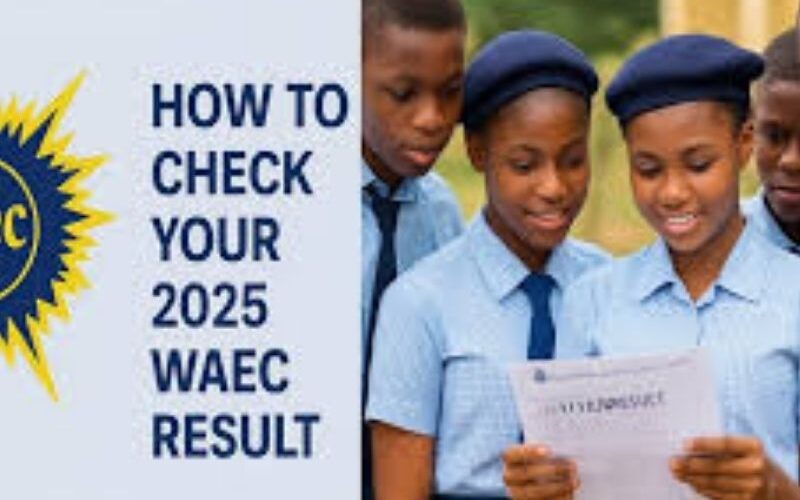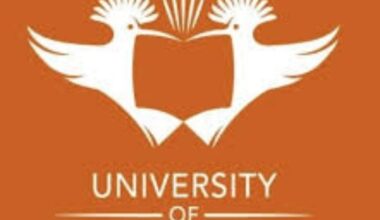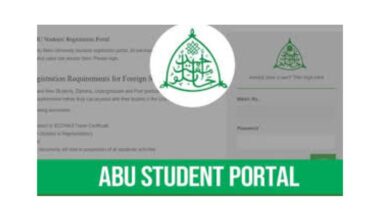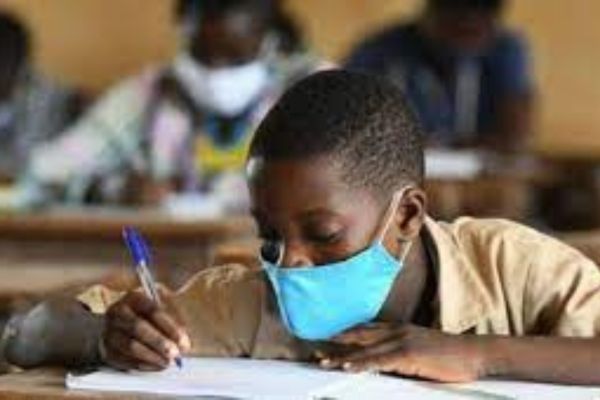The West African Examinations Council (WAEC) administers the West African Senior School Certificate Examination (WASSCE), a critical milestone for students across West Africa, including Nigeria, Ghana, Sierra Leone, Liberia, and The Gambia. For millions of students, checking their WAEC results is a pivotal step in advancing to higher education or entering the workforce. The process to check WAEC results has evolved over the years, becoming more accessible through online platforms and mobile services.
This comprehensive guide provides detailed instructions on how to check my WAEC results for the 2025 examination cycle, covering online and SMS methods, troubleshooting tips, and additional considerations to ensure a smooth experience. This article aims to be both informative and optimized for search engines, drawing on the latest available information up to August 2025.
Understanding the WAEC Results Process
The WAEC results for the WASSCE are typically released in August or September each year, approximately 45–60 days after the examination. In 2025, the results are expected to be available around mid-August, based on announcements from sources like uLesson and Businessday NG. Checking your WAEC results is essential for confirming your academic performance and planning your next steps, whether applying to universities, polytechnics, or professional programs.
The process is straightforward but requires specific details, such as your examination number, a scratch card PIN, and the examination year. This guide will walk you through the steps to check your results, address common challenges, and provide tips for success.
Methods to Check Your WAEC Results
There are two primary methods to check your WAEC results: online via the official WAEC result checker website and SMS for MTN, Glo, or Airtel subscribers. Both methods are reliable, but they cater to different preferences and access levels. Below, we explore each method in detail to help you understand how to check my WAEC results efficiently.
1. Checking WAEC Results Online
The most common method for checking WAEC results is through the official WAEC result checker website at www.waecdirect.org. This method is ideal for students with access to a stable internet connection and a device such as a smartphone, tablet, or computer. Here’s a step-by-step guide:
Step-by-Step Guide to Check WAEC Results Online
-
Purchase a WAEC Scratch Card: Obtain a WAEC result checker scratch card from authorized vendors, such as WAEC offices, banks, or accredited cybercafes. The card contains a unique Personal Identification Number (PIN) and serial number required to access your results. The cost of a scratch card in 2025 is approximately ₦3,000–₦4,000, though prices may vary by region.
-
Visit the WAEC Result Checker Website: Open a web browser and navigate to www.waecdirect.org. Ensure you’re on the official website to avoid scams.
-
Enter Your Examination Details:
-
Examination Number: Input your 10-digit WAEC examination number, which consists of your center number (7 digits) and candidate number (3 digits).
-
Examination Year: Select 2025 as the examination year.
-
Examination Type: Choose “School Candidate Results” for WASSCE school candidates or the appropriate type for private candidates (e.g., GCE).
-
-
Input Scratch Card Details:
-
Enter the Card Serial Number found on your scratch card.
-
Enter the 12-digit PIN provided on the scratch card.
-
-
Submit and View Results: Click the “Submit” button. If all details are correct, your WAEC results will display on the screen, showing your grades for each subject.
-
Save or Print Your Results: Download a PDF version of your results or take a screenshot for your records. You can also print the results at a cybercafe or business center for official use.
Tips for Success
-
Verify Website Authenticity: Always use www.waecdirect.org to avoid fraudulent websites. Scammers may create fake portals to steal personal information or funds.
-
Double-Check Details: Ensure your examination number, PIN, and serial number are entered correctly, as errors can prevent access to your results.
-
Stable Internet Connection: Use a reliable internet connection to avoid interruptions during the process.
-
Multiple Checks: One scratch card allows up to five result checks, so retain it for future access if needed.
2. Checking WAEC Results via SMS
For students without reliable internet access or those preferring a quicker method, WAEC offers an SMS option to check results. This service is available only for MTN, Glo, and Airtel subscribers in Nigeria. Standard SMS charges apply, typically ₦30–₦50 per message, depending on the network provider.
Step-by-Step Guide to Check WAEC Results via SMS
-
Obtain a WAEC Scratch Card: Purchase a scratch card to get the PIN, as it’s required for the SMS method.
-
Compose the SMS:
-
Format: WAEC*ExaminationNumber*PIN*ExamYear
-
Example: If your examination number is 1234567890, PIN is 123456789012, and exam year is 2025, type WAEC*1234567890*123456789012*2025 without spaces.
-
-
Send the SMS: Send the message to the shortcode 32327.
-
Receive Your Results: Within a few minutes, you’ll receive an SMS containing your WAEC results, listing your grades for each subject. If the message doesn’t arrive, wait a few minutes and resend, or contact your network provider.
-
Save the Message: Save the SMS or take a screenshot for your records. Note that SMS results are not printable for official purposes, so you may need to use the online method for a hard copy.
Tips for Success
-
Correct Format: Ensure the SMS is formatted exactly as specified, with no spaces or additional characters.
-
Network Availability: Confirm your network provider (MTN, Glo, or Airtel) supports the service, as other networks may not work.
-
Check Balance: Have sufficient airtime to cover SMS charges to avoid failed delivery.
-
Contact Support: If the SMS method fails repeatedly, contact WAEC support or try the online method.
3. Alternative Methods and Historical Results
For students needing to check older WAEC results (e.g., from 1986 or earlier), the process may differ. According to a response on uLesson’s blog, results from past years can still be accessed online by selecting the appropriate examination year on www.waecdirect.org and using a valid scratch card. However, for very old results, candidates may need to visit a WAEC office to retrieve or verify their records, as online access may not be available for all years.
Common Challenges and How to Resolve Them
Despite the streamlined process, students may encounter issues when trying to check their WAEC results. Below are common challenges and solutions, based on user feedback from sources like uLesson’s blog:
-
Invalid Examination Number or PIN:
-
Issue: Entering incorrect details results in an error message like “Invalid Examination Number” or “Invalid PIN.”
-
Solution: Double-check your examination number and PIN. If lost, contact your school or WAEC office to retrieve your examination number. Purchase a new scratch card if the PIN is invalid.
-
-
Website Access Issues:
-
Issue: The WAEC website may be slow or inaccessible due to high traffic, especially shortly after results are released.
-
Solution: Try accessing the website during off-peak hours (e.g., early morning or late night). Alternatively, use the SMS method or visit a cybercafé with reliable internet.
-
-
Delayed SMS Response:
-
Issue: SMS results may not arrive promptly due to network issues.
-
Solution: Wait a few minutes and resend the SMS. Ensure you have sufficient airtime and are using a supported network (MTN, Glo, or Airtel). Contact WAEC support if the issue persists.
-
-
Withheld Results:
-
Issue: WAEC may withhold results due to examination malpractice or administrative issues. In 2024, 215,267 results were withheld, as reported by Businessday NG.
-
Solution: Contact your school or the nearest WAEC office for clarification. Provide your examination details and follow their instructions to resolve the issue.
-
-
Lost Examination Number:
-
Issue: Students who lose their examination number cannot access their results.
-
Solution: Visit your school to retrieve your examination number from their records. Alternatively, contact a WAEC office with your full name, exam year, and school details.
-
For additional support, students can reach WAEC through their official helplines or visit a WAEC office. uLesson’s blog recommends contacting WAEC directly for persistent issues or visiting a computer center for assistance.
Additional Considerations
1. Preparing for the Results Release
-
Stay Informed: Monitor official WAEC announcements or reputable sources like Businessday NG or uLesson for the 2025 results release date, expected around mid-August.
-
Secure Your Scratch Card: Purchase your scratch card from authorized vendors to avoid counterfeit cards. Keep the card safe, as it can be used multiple times.
-
Plan Ahead: Have your examination number and other details ready before the results are released to avoid last-minute stress.
2. Using Your WAEC Results
Once you’ve checked your WAEC results, you’ll need them for various purposes:
-
University Admissions: Submit your results to institutions via JAMB (in Nigeria) or directly to universities in other West African countries.
-
Scholarship Applications: Many scholarships require WAEC results as proof of academic performance.
-
Job Applications: Some employers request WAEC results to verify educational qualifications.
For official purposes, print your results from the online portal, as SMS results are not accepted for formal submissions. If you need a certified copy, visit a WAEC office to obtain an attestation of results.
3. Understanding Your Results
WAEC results are graded on a scale from A1 (excellent) to F9 (fail). A minimum of five credits, including English Language and Mathematics, is typically required for university admission in Nigeria. Review your grades carefully and consult your school or a counselor if you have questions about your performance or next steps.
4. Avoiding Scams
Scammers often target students eager to check their WAEC results. To stay safe:
-
Use only the official WAEC website (www.waecdirect.org) or the SMS shortcode 32327.
-
Avoid sharing your PIN or examination number on unverified platforms.
-
Purchase scratch cards from reputable sources like banks or WAEC offices.
Frequently Asked Questions
How Much Does a WAEC Scratch Card Cost in 2025?
The cost varies by region but is typically ₦3,000–₦4,000. Purchase from authorized vendors to ensure authenticity.
Can I Check My WAEC Results Without a Scratch Card?
No, a scratch card with a valid PIN is required for both online and SMS methods.
What Should I Do If My Results Are Withheld?
Contact your school or a WAEC office with your examination details to resolve the issue. Withheld results may be released after investigation.
Can I Check Results for Exams Taken Before 2025?
Yes, select the appropriate year on www.waecdirect.org. For very old results, visit a WAEC office.
Why Is the WAEC Website Not Working?
High traffic can cause slowdowns. Try during off-peak hours or use the SMS method.
Conclusion
Knowing how to check my WAEC results is a critical skill for students navigating their academic and professional futures. By following the steps outlined—using the official WAEC website or SMS method, troubleshooting common issues, and staying vigilant against scams—you can access your 2025 WASSCE results with confidence. The process is designed to be accessible, whether you’re in a bustling city with reliable internet or a remote area relying on SMS. Prepare in advance, verify your details, and reach out to WAEC or your school for support if needed. Your WAEC results are a gateway to new opportunities, so take the time to check them accurately and plan your next steps wisely.