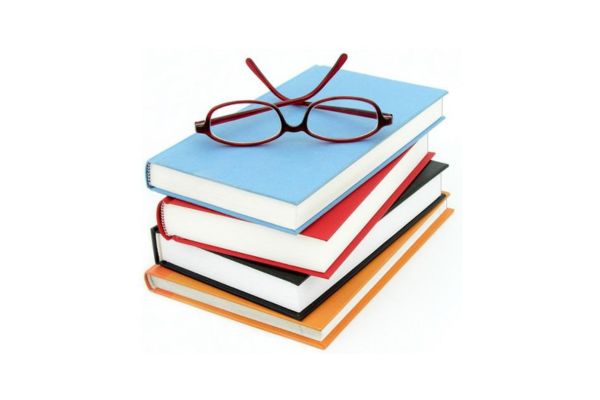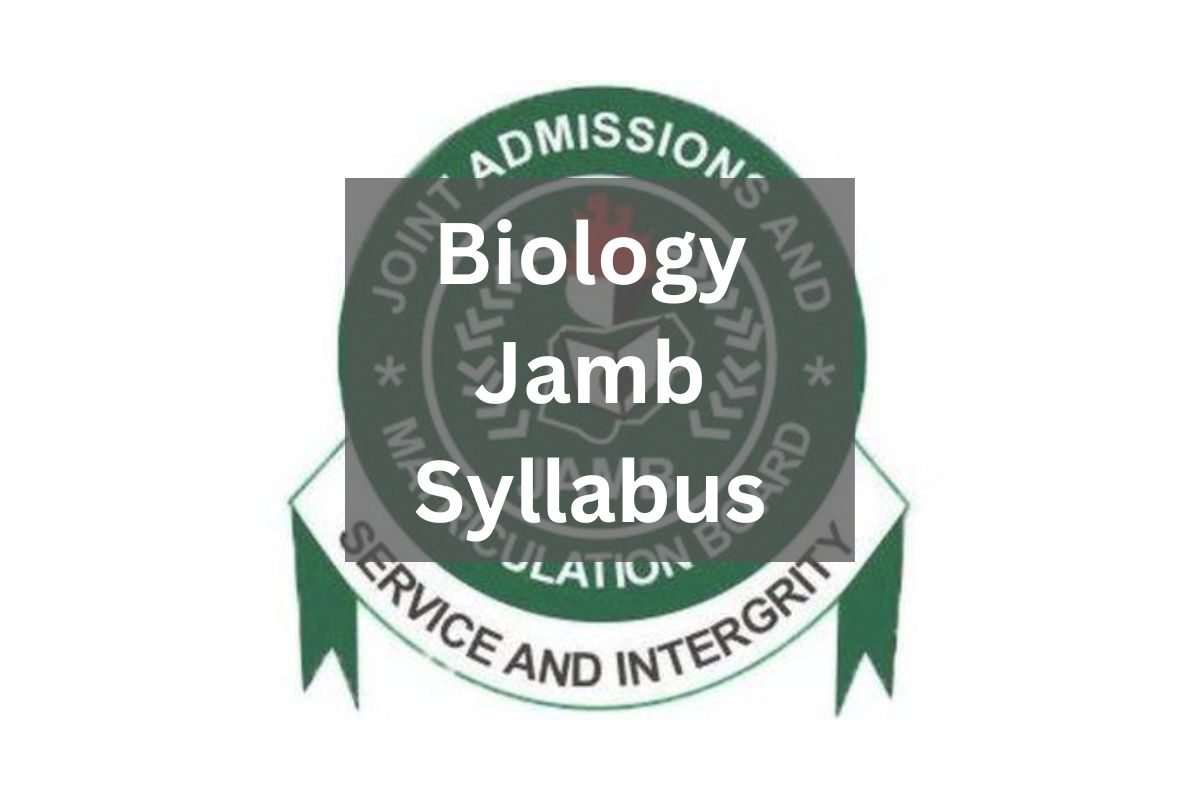The Joint Admissions and Matriculation Board (JAMB) conducts the Unified Tertiary Matriculation Examination (UTME) annually, a critical step for Nigerian students seeking admission into tertiary institutions. A key requirement for participating in the UTME is the JAMB examination slip, which serves as your entry ticket to the exam hall. The JAMB Examination Slip Printing Portal is the official platform where candidates can access and print this essential document. This detailed guide walks you through everything you need to know about the portal, including how to use it, why the slip is important, troubleshooting tips, and best practices to ensure a smooth experience for the 2025/2026 UTME.
What is the JAMB Examination Slip?
The JAMB examination slip, also known as the JAMB photocard or reprint slip, is a document that contains vital information for UTME candidates, including:
-
Candidate Details: Full name, registration number, and photograph.
-
Exam Schedule: Date, time, and session of your exam.
-
Venue: The exact address and name of your assigned Computer-Based Test (CBT) center.
-
Subject Combination: The subjects you registered to take.
-
Instructions: Guidelines for exam day, such as prohibited items and biometric verification requirements.
This slip is mandatory for entry into the exam hall and serves as proof of your registration and identity. Without it, you risk being denied access to the UTME, which could jeopardize your admission chances.
Why is the JAMB Examination Slip Printing Portal Important?
The JAMB Examination Slip Printing Portal (https://slipsprinting.jamb.gov.ng/PrintExaminationSlip) is a user-friendly platform designed to streamline the process of accessing and printing your exam slip. Its importance includes:
-
Verification: Confirms your successful UTME registration and provides your exam schedule.
-
Identity Authentication: Acts as your admission ticket, verified via biometric thumbprinting at the CBT centre.
-
Error Detection: Allows you to check for discrepancies in your details (e.g., name, date of birth, or subjects) and report them to JAMB for correction before the exam.
-
Convenience: Enables candidates to print their slips from home, a cyber café, or a JAMB-accredited CBT centre, reducing last-minute stress.
For the 2025/2026 UTME, the portal is expected to open for slip printing around April 10, 2025, approximately two weeks before the main exam, which is scheduled from April 24 to April 28, 2025.
How to Print Your JAMB Examination Slip
Printing your JAMB examination slip is straightforward, whether you’re using a smartphone, computer, or visiting a JAMB-accredited CBT centre. Below are step-by-step instructions for each method.
Method 1: Printing via the JAMB Slip Printing Portal
-
Visit the Portal: Open a web browser (Google Chrome is recommended) and navigate to https://slipsprinting.jamb.gov.ng/PrintExaminationSlip.
-
Enter Your Details: Input one of the following:
-
JAMB registration number
-
Email address used during registration
-
Phone number linked to your JAMB profile
-
-
Enable Pop-ups: Ensure your browser allows pop-ups, as the slip will open in a new tab. Adjust browser settings if necessary.
-
Click “Print Examination Slip”: After entering your details, click the button to display your slip.
-
Review Details: Check your name, registration number, exam date, time, venue, and subject combination for accuracy.
-
Print or Save:
-
Connect to a printer and print at least two copies (one for the exam center and one for your records).
-
Alternatively, save the slip as a PDF for printing later at a cyber café or CBT center.
-
Method 2: Printing via the JAMB e-Facility Portal
-
Access the e-Facility Portal: Go to https://efacility.jamb.gov.ng/Login.
-
Log In: Enter your registered email address and password.
-
Locate the Print Option: Navigate to the “Print UTME Main Examination Slip” or similar option on your dashboard.
-
Enter Details: Provide your JAMB registration number or email address as prompted.
-
Print or Save: Display the slip, verify the details, and print directly or save as a PDF.
Method 3: Printing at a JAMB-Accredited CBT Center or Cyber Café
If you lack a printer or encounter technical issues, visit a JAMB-accredited CBT center or trusted cyber café:
-
Provide Details: Share your JAMB registration number, email address, or phone number.
-
Request Printing: The center staff will access the portal and print your slip for you.
-
Pay a Fee: Expect to pay a small service fee (approximately ₦200–₦1,000, depending on the location).
-
Verify Details: Check the slip for accuracy before leaving the center.
Printing the JAMB Mock Examination Slip
The optional JAMB mock exam, scheduled for April 10, 2025, allows candidates to practice in a CBT environment. To print the mock exam slip:
-
Visit https://slipsprinting.jamb.gov.ng/printmockexaminationslip.
-
Enter your JAMB registration number, email, or phone number.
-
Click “Print Mock Examination Slip” and follow the same printing or saving steps as above.
Printing the JAMB Supplementary Examination Slip
Candidates who missed the main UTME due to verified issues (e.g., biometric verification failures or technical problems) may be eligible for the supplementary exam, scheduled for June 22, 2025. To print the supplementary slip:
-
Go to https://portal.jamb.gov.ng.
-
Look for “Print Supplementary Exam Slip” or a related banner.
-
Enter your JAMB registration number, email, or phone number.
-
Print at least two copies and verify all details.
Tips for a Smooth Printing Experience
To avoid last-minute issues, follow these best practices:
-
Print Early: Start checking the portal from April 10, 2025, to avoid network congestion closer to the exam date.
-
Use a Reliable Browser: Google Chrome is recommended for optimal performance. Ensure pop-ups are enabled.
-
Print in Color: A color printout is preferred, as it includes your photograph for identification. However, a clear black-and-white print is acceptable if legible.
-
Check Details: Verify your name, exam date, time, venue, and subjects. Contact JAMB support (enquiries@jamb.gov.ng) immediately if you notice errors.
-
Print Multiple Copies: Make at least two copies—one for the exam center and one for your records.
-
Avoid Damage: Do not laminate or fold the slip excessively, as this may affect the barcode or QR code readability. Store it in a dry, safe place.
-
Plan Your Travel: Familiarize yourself with the exam center’s location and plan to arrive at least 60 minutes early.
-
Bring Valid ID: Carry a government-issued ID (e.g., national ID card, voter’s card, or driver’s license) alongside your slip for verification.
Troubleshooting Common Issues
If you encounter problems while using the JAMB Examination Slip Printing Portal, try these solutions:
-
“Print Examination Slip” Option Missing: This may occur if the portal isn’t yet open (before April 10, 2025) or due to browser issues. Try a different browser, clear your cache, or access the portal during off-peak hours (early morning or late evening).
-
Portal Loading Issues: High traffic can slow the portal. Keep trying or visit a JAMB-accredited CBT center for assistance.
-
Lost Email or Password: If you can’t access your JAMB profile, use your registration number or phone number to print the slip directly via https://slipsprinting.jamb.gov.ng. Alternatively, visit a CBT center or contact JAMB support.
-
Incorrect Details on Slip: Report discrepancies to JAMB immediately via their website or a nearby JAMB office.
-
Unable to Print: Save the slip as a PDF and transfer it to a device with a printer or visit a cyber café.
Why You Shouldn’t Wait Until the Last Minute
Printing your JAMB examination slip well in advance is crucial to avoid:
-
Network Congestion: The portal may slow down as the exam date approaches due to high traffic.
-
Missing Your Exam: Without the slip, you won’t be allowed into the exam hall, risking disqualification.
-
Logistical Issues: Knowing your exam center’s location early allows you to plan travel and avoid delays.
-
Errors: Early printing gives you time to correct any mistakes in your details.
Additional Preparation Tips
To maximize your UTME success:
-
Practice with CBT Software: Use JAMB’s CBT practice app or past questions to familiarize yourself with the exam format.
-
Study Strategically: Focus on your registered subjects, allocate time for weak areas, and take regular breaks to avoid burnout.
-
Follow Exam Rules: Avoid prohibited items (e.g., phones, watches) and adhere to biometric verification requirements.
-
Stay Updated: Check JAMB’s official website (www.jamb.gov.ng) or your registered email for announcements about slip printing or exam changes.
Frequently Asked Questions
How do I access the JAMB Examination Slip Printing Portal?
Visit here, enter your JAMB registration number, email, or phone number, and click “Print Examination Slip.” Alternatively, log into the JAMB e-Facility Portal.
When can I print my JAMB examination slip for 2025/2026?
Printing typically begins around April 10, 2025, for the main UTME and mock exam slips. Check JAMB’s official website for exact dates.
Can I print my JAMB slip without an email address?
Yes, you can use your JAMB registration number or phone number to access the slip on the printing portal.
Is there a fee for printing the JAMB examination slip?
Printing is free on the JAMB portal. However, cyber cafés or CBT centers may charge a service fee (₦200–₦1,000).
Can I print my JAMB slip multiple times?
Yes, you can print as many copies as needed through the portal or at a CBT center.
What should I do if I lose my JAMB examination slip?
Reprint it using the JAMB portal or visit a CBT center with your registration details.
Can I print my JAMB slip on my phone?
You can download the slip as a PDF on your phone, but you’ll need a printer to produce a hard copy. Alternatively, transfer the PDF to a computer or cyber café for printing.
Is a color printout required for the JAMB slip?
A color printout is preferred for clarity, especially for your photograph, but a legible black-and-white print is acceptable.
What if I miss my exam date?
Missing your exam date may disqualify you from the UTME for that year, unless you’re eligible for the supplementary exam. Print your slip early to avoid this.
How do I print the JAMB supplementary examination slip?
Visit their website, select “Print Supplementary Exam Slip,” enter your registration details, and print. Only eligible candidates (notified by JAMB) can access this.
What do I need to bring to the exam center?
Bring your JAMB examination slip and a valid government-issued ID. Arrive 60 minutes early for biometric verification.
Conclusion
The JAMB Examination Slip Printing Portal is an essential tool for every 2025/2026 UTME candidate, providing easy access to your exam details and ensuring a smooth exam experience. By printing your slip early, verifying its details, and preparing thoroughly, you can avoid last-minute stress and focus on acing your UTME. Whether you print at home, a cyber café, or a JAMB-accredited CBT center, follow the steps outlined in this guide to secure your slip and plan your exam day effectively. Best of luck in your JAMB examination and your journey to tertiary education!