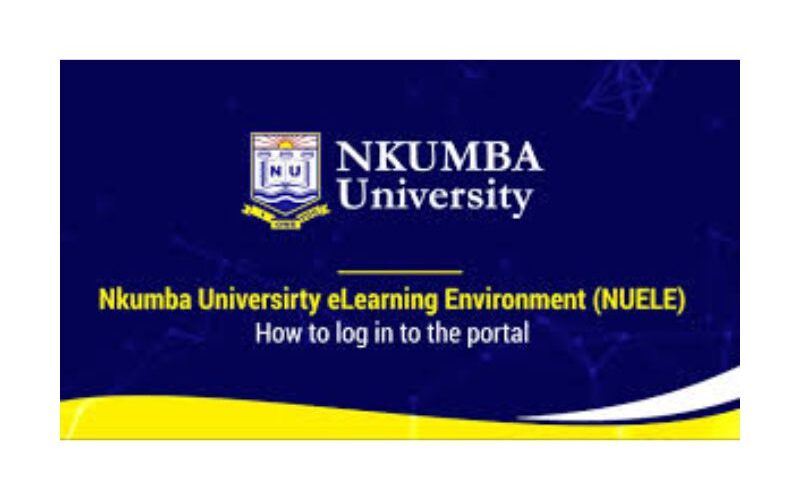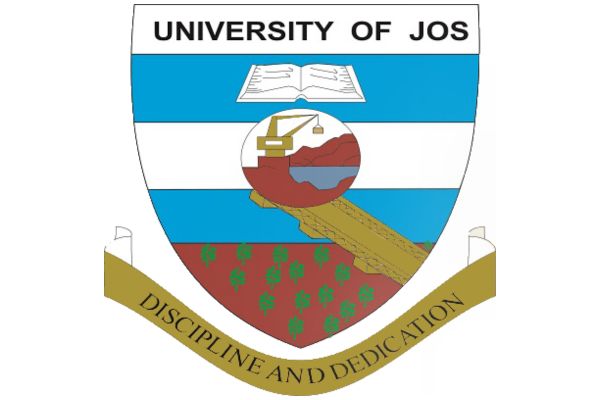Nkumba University, one of Uganda’s leading private universities, is renowned for its commitment to academic excellence, research, and innovation. Established in 1994, the university has grown to accommodate thousands of students across various disciplines, offering undergraduate and postgraduate programs in fields such as Business, Law, Education, Science, and Information Technology.
With a strong emphasis on practical education, Nkumba University provides students with the necessary skills to excel in their careers. The university operates multiple campuses, with its main campus located in Entebbe, just a short distance from Kampala, Uganda’s capital.
Importance of Digital Portals in Modern Education
In today’s digital era, universities worldwide have adopted online platforms to enhance academic and administrative efficiency. Student portals have become an essential part of higher education, allowing students to access academic records, register for courses, and interact with university administration from anywhere.
Nkumba University has embraced this trend by introducing the Nkumba University Students Portal, a centralized digital platform designed to improve the student experience.
Purpose and Benefits of the Nkumba University Students Portal
The Nkumba University Students Portal serves as a one-stop solution for students to manage their academic activities online. Whether you need to check exam results, pay tuition fees, or register for courses, the portal simplifies these tasks, reducing paperwork and administrative delays.
Key Benefits of the Portal:
- Easy access to academic records and results
- Quick and secure course registration
- Online tuition payment and financial tracking
- Instant updates on university announcements
- Improved communication with lecturers and university staff
With its user-friendly interface and comprehensive features, the Nkumba University Students Portal enhances student convenience and ensures a smooth academic journey.
How to Access the Nkumba University Students Portal
The Nkumba University Students Portal is designed to provide students with easy access to essential academic and administrative services. Below is a step-by-step guide on how to log in, reset passwords, and recover accounts.
1. Official Website and Login Page
To access the Nkumba University Students Portal, follow these steps:
- Open your preferred web browser (Google Chrome, Mozilla Firefox, Microsoft Edge, etc.).
- Go to the official Nkumba University website: [Insert Official URL].
- Locate the “Students Portal” link on the homepage and click on it.
- The portal login page will open, prompting you to enter your credentials.
2. Step-by-Step Guide to Logging In
Once you’re on the login page, follow these steps:
- Enter your student ID or registration number: This is provided by the university upon admission.
- Enter your password: If it’s your first time logging in, the university may have provided a default password, which you should change after your first login.
- Click the “Login” button to access your student dashboard.
If you enter the correct details, you will be directed to the student portal homepage, where you can view and manage your academic information.
3. How to Reset Your Password
If you forget your password, follow these steps to reset it:
- On the portal login page, click on “Forgot Password?”
- Enter your student ID or email address linked to your account.
- Click on the “Reset Password” button.
- An email will be sent to your registered email address with a link to reset your password.
- Follow the link and set a new password.
- Log in again using your new password.
If you don’t receive a password reset email, check your spam/junk folder or contact the university’s IT support team for assistance.
4. Recovering a Locked or Inactive Account
Your account may be locked due to multiple failed login attempts, inactivity, or administrative restrictions. To recover your account:
- Contact the university’s ICT department via their official support email or helpline.
- Provide your student details, including your student ID and registered email address.
- Request an account reactivation and follow any instructions given by the support team.
5. Tips for Secure Login
- Always log out after using the portal on public or shared computers.
- Do not share your password with anyone to protect your academic records.
- Use a strong password containing uppercase and lowercase letters, numbers, and symbols.
- Regularly update your password to enhance security.
Features of the Nkumba University Students Portal
The Nkumba University Students Portal is a comprehensive online platform designed to simplify academic and administrative processes for students. Below are the key features available on the portal:
1. Course Registration
One of the most important features of the Nkumba University Students Portal is online course registration. This eliminates the need for long queues and paperwork.
How to Register for Courses Online:
- Log in to the Nkumba University Students Portal.
- Click on the “Course Registration” tab.
- Select your current academic semester.
- Choose the courses you wish to register for, based on your program and year of study.
- Confirm the course codes and titles to avoid errors.
- Click “Submit” to complete the registration.
- Download or print your course registration slip as proof of registration.
Benefits:
- Quick and hassle-free registration
- Avoids missing deadlines
- Automatic verification of course prerequisites
2. Checking Academic Results and Grades
The portal provides instant access to students’ academic performance, allowing them to view grades for past and current semesters.
How to Check Your Results:
- Log in to the portal.
- Click on “Academic Records” or “Results” section.
- Select the academic year and semester you want to check.
- Click “View Results” to see your grades.
- If needed, download or print your transcript for reference.
Benefits:
- Instant access to grades
- Reduces visits to the administration office
- Ensures academic transparency
3. Tuition Fee Payment and Financial Statements
Students can pay tuition fees online and keep track of their financial transactions via the portal.
How to Pay Fees Online:
- Log in to the portal.
- Navigate to the “Finance” or “Fees Payment” section.
- Choose your payment method (Bank deposit, Mobile Money, Credit/Debit Card, etc.).
- Enter the required details and confirm payment.
- Download or print your payment receipt.
Benefits:
- Secure and easy payments
- Eliminates the need for physical receipts
- Provides real-time transaction updates
4. Student Profile Management
The Nkumba University Students Portal allows students to manage their personal information, including:
- Updating contact details (email, phone number, address)
- Uploading a profile picture
- Checking university-issued student ID details
Benefits:
- Ensures university records are up to date
- Easy self-service access to personal information
5. Accessing University Notices and Announcements
Students can receive important updates, including:
- Class schedules
- Examination timetables
- Academic calendar changes
- University news and events
Benefits:
- Keeps students informed
- Reduces miscommunication
- Ensures students don’t miss key academic dates
Benefits of Using the Nkumba University Students Portal
The Nkumba University Students Portal offers numerous advantages that enhance the student experience. By digitizing essential academic and administrative processes, the portal provides students with convenience, efficiency, and improved communication.
Here are the key benefits of using the portal:
1. Convenience for Students
The portal allows students to complete essential academic and financial tasks online, reducing the need for physical visits to administrative offices.
Advantages:
- Access your academic records anytime, anywhere
- Avoid long queues for registration, payments, and result checking
- Manage your student profile with just a few clicks
2. Faster Access to Academic Resources
Students no longer need to wait for paper-based academic documents; everything is available in real time.
What You Can Access Instantly:
- Course registration updates
- Examination results and transcripts
- Lecture timetables and exam schedules
This saves time and ensures students can focus more on their studies.
3. Improved Communication Between Students and Administration
The portal provides a direct communication channel between students and university officials.
How It Enhances Communication:
- Announcements and notifications are displayed on the portal
- Students can submit queries to the administration digitally
- University updates reach students in real-time
This reduces cases of misinformation and missed deadlines.
4. Secure and Efficient Tuition Fee Payment
The portal integrates secure online payment options, making it easier for students to pay fees and track their financial records.
Benefits of Digital Fee Payments:
- Eliminates the risk of losing receipts
- Offers multiple payment methods (mobile money, bank transfers, online banking)
- Ensures payment records are always accessible
5. Self-Service for Profile and Academic Management
Students can manage their personal details and academic activities without needing external assistance.
Self-Service Features:
- Update personal details (email, phone number, address)
- Reset passwords without visiting IT support
- View and download academic documents anytime
This autonomy gives students greater control over their university experience.
6. Environmentally Friendly and Cost-Effective
By reducing paperwork, the portal supports a paperless administration, benefiting both students and the university.
Impact:
- Saves costs on printing documents
- Reduces environmental waste
- Speeds up administrative processes
7. Ensures Academic Transparency
With access to real-time updates, students can keep track of their academic progress and ensure they meet all requirements.
How It Promotes Transparency:
- Students can verify their grades immediately after release
- Financial statements provide clear tuition payment records
- Course registration errors can be corrected in real-time
This reduces confusion and ensures students stay on top of their academic journey.
The Nkumba University Students Portal is an essential tool that enhances the university experience. It simplifies academic management, ensures efficiency, and promotes transparency—all of which contribute to a smoother, stress-free education.
Common Issues and Troubleshooting on the Nkumba University Students Portal
While the Nkumba University Students Portal is designed for a seamless experience, students may occasionally encounter issues. Below are some common problems and their solutions to help students resolve them quickly.
1. Login Problems and Solutions
Issue: Incorrect Username or Password
Solution:
- Double-check that your Student ID/Registration Number and password are correct.
- Ensure Caps Lock is off while entering your password.
- Reset your password if you have forgotten it (follow the password reset steps outlined earlier).
Issue: Account Locked Due to Multiple Failed Attempts
Cause: Entering incorrect credentials multiple times.
Solution:
- Wait for 30 minutes before trying again.
- If still locked, contact the ICT Support Team to request an account reactivation.
Issue: Forgotten Password
Solution:
- Click “Forgot Password?” on the login page.
- Enter your registered Student ID or Email and follow the reset instructions.
2. Course Registration Errors
Issue: Unable to Register for Courses
Cause:
- Course registration deadline has passed.
- Course prerequisites not met.
- Unpaid tuition fees.
Solution:
- Confirm that course registration is still open by checking university announcements.
- Ensure you meet all course requirements before registering.
- Verify your tuition payment status—students with outstanding fees may be unable to register.
Issue: Courses Not Appearing in the System
Solution:
- Refresh the portal or log out and back in.
- If the issue persists, contact your faculty administrator for assistance.
3. Problems Checking Exam Results
Issue: Missing or Incorrect Grades
Cause:
- Lecturer hasn’t uploaded the grades yet.
- System error or missing course registration.
Solution:
- Wait for official grade release announcements before checking.
- If results are still missing, visit the Examinations Office or contact your lecturer.
Issue: Results Page Not Loading
Solution:
- Clear your browser cache and try again.
- Use a different browser (Chrome, Firefox, Edge).
- Ensure you have a stable internet connection.
4. Tuition Payment Verification Issues
Issue: Payment Not Reflecting on the Portal
Cause:
- Delay in payment processing.
- Payment made to the wrong account.
Solution:
- Wait 24-48 hours for payments to reflect.
- If payment is still missing, contact the Accounts Office with proof of payment (receipt or transaction ID).
Issue: Unable to Generate Payment Receipt
Solution:
- Refresh the page or try on a different device.
- If the issue persists, visit the Finance Department for assistance.
5. System Downtime and Technical Issues
Issue: Portal Not Loading or Slow Performance
Cause:
- Server downtime or maintenance.
- Slow internet connection.
Solution:
- Check university announcements to see if portal maintenance is scheduled.
- Use a strong internet connection (Wi-Fi or mobile data).
- Try accessing the portal at non-peak hours.
6. Email and Communication Problems
Issue: Not Receiving Important University Emails
Solution:
- Check Spam/Junk folders in your email.
- Update your email address on the portal if it’s incorrect.
- Contact the IT department if emails are still missing.
Final Troubleshooting Tips
- Always use updated browsers for better performance.
- Keep your Student ID and password secure.
- Follow university official deadlines to avoid last-minute issues.
- Report persistent problems to the university’s IT Help Desk.
By following these troubleshooting tips, students can resolve most portal-related issues quickly and continue their academic activities without delays.
Mobile Accessibility and Future Developments of the Nkumba University Students Portal
With the increasing reliance on mobile devices, Nkumba University has ensured that its Students Portal is accessible on smartphones and tablets. This allows students to manage their academic activities conveniently, even while on the go.
1. How to Access the Nkumba University Students Portal on Mobile
The Nkumba University Students Portal is designed to be mobile-friendly, meaning students can access it using their phone’s web browser without any issues.
Steps to Access the Portal on Mobile:
- Open your phone’s web browser (Google Chrome, Safari, Mozilla Firefox, etc.).
- Visit the Nkumba University Students Portal website.
- Enter your Student ID/Registration Number and password to log in.
- Navigate through the portal as you would on a desktop.
Mobile Features Available:
- Course registration
- Checking results and academic records
- Tuition fee payment
- University announcements and updates
Best Browsers for Mobile Access:
- Google Chrome (Recommended for Android users)
- Safari (For iPhone users)
- Mozilla Firefox
- Microsoft Edge
2. Is There a Nkumba University Students Portal Mobile App?
As of now, Nkumba University has not officially launched a mobile app for the Students Portal. However, students can still access the full portal experience via their mobile browsers.
Expected Features in a Future Mobile App (If Developed):
One-click login with biometrics (fingerprint or face recognition)
- Push notifications for important university updates
- Offline access to registered courses and timetables
- Faster and more responsive user interface
If Nkumba University releases a mobile app, it would greatly enhance the accessibility and convenience of student services.
3. Future Developments and Improvements to the Portal
To provide a better experience for students, Nkumba University may introduce the following improvements in the future:
Enhanced User Interface (UI) and Experience (UX)
- A more modern and easy-to-navigate design
- Faster loading speeds for better performance
Integration with E-Learning Platforms
- Direct access to lecture materials, assignments, and online classes
- Submission of coursework through the portal
Real-Time Chat Support
- A live chat feature to connect with university administrators and technical support
Automated Fee Payment Confirmation
- Instant confirmation when tuition payments are made, reducing delays
Multi-Language Support
- Options for students to use the portal in different languages for better accessibility
4. How Students Can Stay Updated on Portal Changes
To ensure they don’t miss important updates about the portal, students should:
- Regularly check the university website for announcements.
- Follow Nkumba University’s official social media pages.
- Subscribe to the university’s email notifications.
Final Thoughts
The Nkumba University Students Portal is a crucial tool that continues to evolve to meet students’ needs. With mobile accessibility already in place and future updates expected, students can look forward to an even more efficient and user-friendly experience.
Conclusion
The Nkumba University Students Portal is an essential tool designed to enhance students’ academic and administrative experience. By offering features such as course registration, exam results checking, tuition fee payments, and access to university announcements, the portal streamlines various processes, saving students time and effort.
With mobile accessibility, students can manage their academic activities conveniently from anywhere, ensuring a seamless digital learning experience. While there may be occasional technical issues, most of these can be resolved through simple troubleshooting steps or by contacting the university’s IT support team.
Looking ahead, future improvements such as a dedicated mobile app, enhanced user experience, e-learning integration, and real-time chat support could further revolutionize the way students interact with the university’s systems.
By fully utilizing the Nkumba University Students Portal, students can enjoy greater convenience, efficiency, and academic transparency, making their journey through university smoother and more productive.