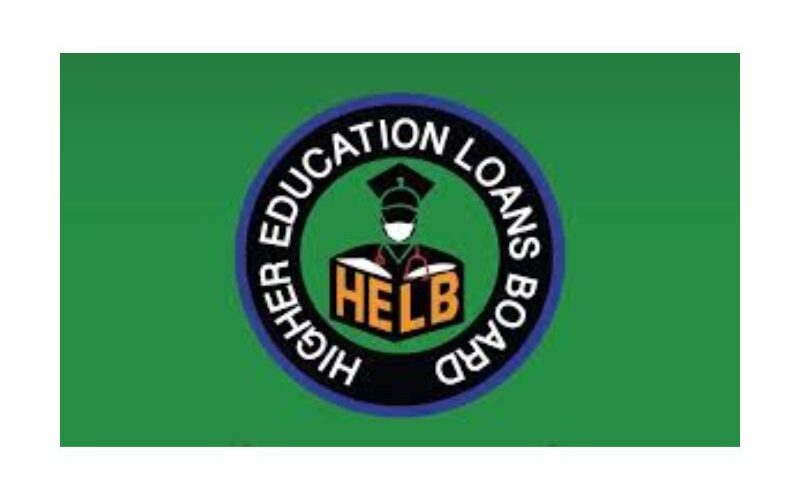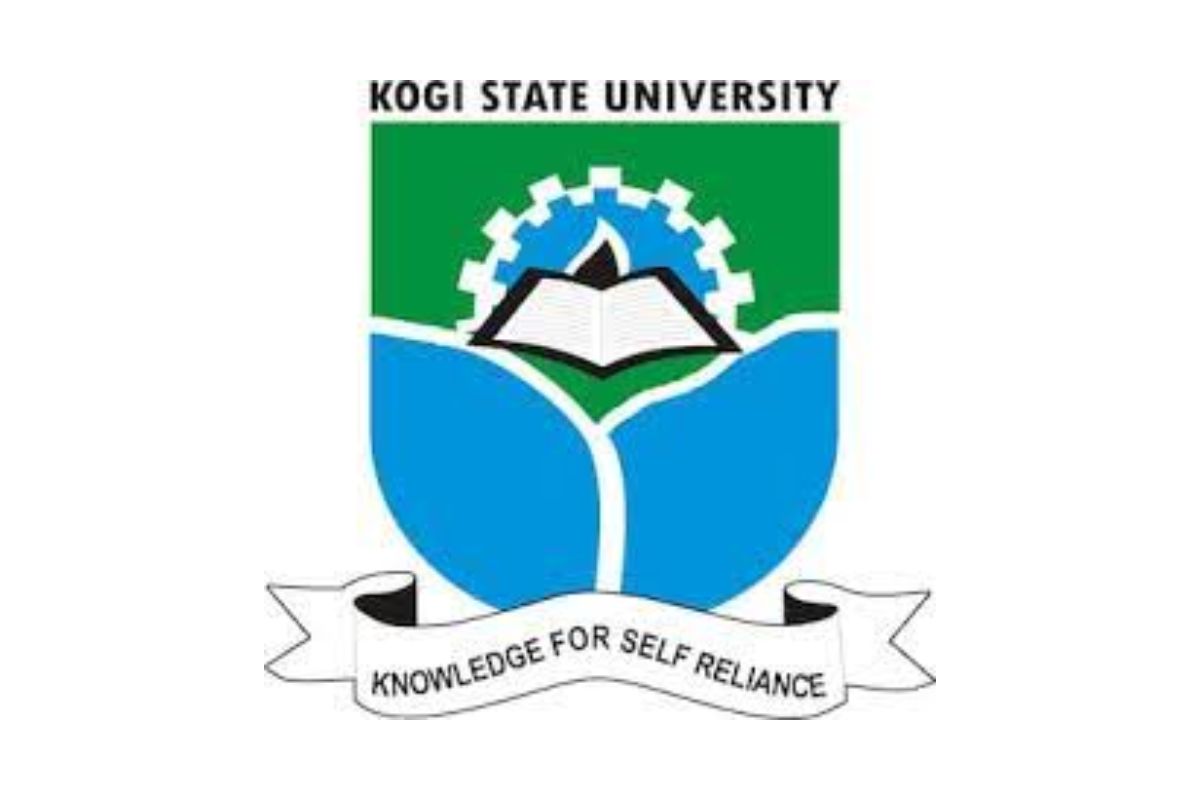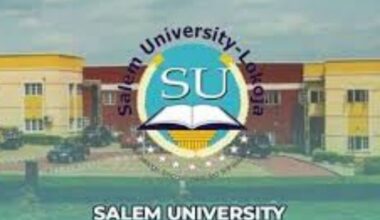Higher education can be expensive, and for many students in Kenya, securing financial assistance is crucial to completing their studies. The Higher Education Loans Board (HELB) plays a vital role in providing loans to students in universities and Technical and Vocational Education and Training (TVET) institutions. Through these loans, students can cover tuition fees, accommodation costs, and other academic expenses, reducing financial burdens and allowing them to focus on their education.
To streamline loan applications, disbursements, and repayments, HELB has developed the Students HELB Portal, an online platform that offers a seamless experience for students to manage their loans. The portal serves as a one-stop solution where students can register, apply for loans, track application statuses, and make repayments—all from the comfort of their devices.
Students Helb Portal
This article provides a comprehensive guide to using the Students HELB Portal, covering essential steps such as account registration, loan application procedures, checking disbursement status, and managing repayments. Whether you are a first-time applicant or a continuing student looking to navigate the platform efficiently, this guide will equip you with the knowledge needed to maximize the benefits of the HELB Portal.
Overview of the HELB Portal
The Higher Education Loans Board (HELB) Portal is an essential online platform designed to streamline the loan application and management process for students in Kenya. It serves as a central hub where students can apply for loans, track their application status, access financial support, and manage repayments after completing their studies. The portal enhances efficiency by eliminating the need for manual applications, making the entire process more accessible and transparent.
What Does the HELB Portal Offer?
The HELB Portal provides several key services to students, including:
Student Registration: New users can create an account to access HELB services.
Loan Applications: Students can apply for various HELB loan products directly through the portal.
Loan Status Tracking: Applicants can check the progress of their loan applications and disbursements.
Repayment Management: Graduates can view their outstanding loan balances, repayment schedules, and make payments.
Document Uploads: Students can submit required documents such as admission letters, national IDs, and guarantor details digitally.
Customer Support Access: The portal provides avenues for students to seek help regarding loan applications, approvals, and repayments.
Key Features of the HELB Portal
- User-Friendly Dashboard: A well-organized interface that allows students to navigate easily.
- Automated Notifications: Students receive updates on loan approvals, disbursements, and repayment deadlines.
- Secure Login System: Ensures student data is protected with login credentials.
- Integration with Banks and Mobile Money Services: Allows seamless loan disbursement and repayment options.
Who Can Use the HELB Portal?
The portal is accessible to:
- Undergraduate and postgraduate students in Kenyan universities.
- TVET students enrolled in accredited institutions.
- Loan beneficiaries who need to manage their repayment plans.
Step-by-Step Guide to Accessing the HELB Portal
The HELB Portal is an essential platform for students seeking financial assistance for higher education. Whether you need to apply for a loan, check your loan status, or manage repayments, accessing the portal is the first step. Below is a detailed guide on how to register, log in, and navigate the HELB Portal effectively.
Creating a HELB Account
Before accessing any services on the HELB Portal, students must first create an account. Follow these steps to register:
Visit the HELB Portal
- Open your preferred web browser and go to the official HELB website: www.helb.co.ke.
- Click on the Student Portal link to access the login and registration page.
Register as a New User
- Click on the “Create Account” or “Register” button.
- Enter your National ID number (required for verification).
- Provide a valid email address and create a strong password.
- Input your phone number for communication purposes.
Activate Your Account
- After submitting your details, HELB will send a verification email.
- Open your email inbox, click on the verification link, and confirm your registration.
- Once verified, you can proceed to log in to your account.
Logging into the HELB Portal
Once you have successfully registered, follow these steps to log in:
- Go to the HELB website and navigate to the Student Portal.
- Enter your registered email or National ID number.
- Input your password and click “Login”.
If you forget your password, use the “Forgot Password” option to reset it via email.
Navigating the HELB Portal Dashboard
After logging in, you will land on the HELB dashboard, where you can access various services. Below are key sections of the portal:
Profile Section
- View and update personal details such as name, phone number, and institution.
- Ensure all details are accurate to avoid issues with loan processing.
Loan Application Section
- Apply for a new HELB loan or check the progress of an ongoing application.
- Submit required documents and update your application if necessary.
Loan Status Section
- Check whether your loan has been approved or is still under review.
- View disbursement details, including amounts allocated and expected dates.
Repayment Section
- Access loan repayment information after graduation.
- View outstanding balances and choose a repayment method.
Notifications & Announcements
- Receive important updates on application deadlines, disbursement schedules, and policy changes.”
How to Apply for a Loan Through the HELB Portal
Applying for a loan through the HELB Portal is a straightforward process designed to help students secure financial assistance for their education. Whether you are a first-time applicant or a continuing student, the HELB Portal allows you to submit your loan application efficiently. Below is a step-by-step guide on how to apply for a HELB loan successfully.
Understanding Loan Types Available
Before applying, it is essential to understand the different types of HELB loans available:
- Undergraduate Loans – For students pursuing degree programs in recognized universities.
- Postgraduate Loans – For students enrolling in master’s or PhD programs.
- TVET Loans – For students in Technical and Vocational Education and Training (TVET) institutions.
- Bursaries & Scholarships – Additional funding options for students with financial needs.
Ensure you select the right loan category based on your education level and institution type.
Step-by-Step Loan Application Process
Step 1: Visit the HELB Portal and Log In
- Go to www.helb.co.ke.
- Click on Student Portal and enter your login credentials (email/National ID and password).
Start a New Loan Application
- Once logged in, navigate to the Loan Application section.
- Select the loan type you are applying for (e.g., Undergraduate, TVET, or Postgraduate Loan).
- Click on “Apply Now” to begin the process.
Step 3: Fill in the Loan Application Form
- Provide your personal details (full name, National ID number, date of birth, contact details).
- Enter your academic details (institution name, student registration number, course details).
- Fill in your parent/guardian information and indicate their financial status.
- Provide details of two guarantors (required for first-time applicants).
Upload Required Documents
To complete your application, you need to upload the following documents:
- Copy of National ID (for both student and guarantors).
- Copy of admission letter from the institution.
- Bank details (for disbursement purposes).
- Parent/guardian’s KRA PIN certificate.
- Signed loan agreement form (downloaded from the portal after filling out the form).
Ensure that all documents are clear and correctly uploaded to avoid delays in processing.
Review and Submit Your Application
- Double-check all entered information to ensure accuracy.
- Confirm that all required documents are attached.
- Click “Submit Application” and wait for confirmation.
After submission, you will receive an Application Reference Number for tracking your loan status.
What Happens After Submission?
Once you have successfully submitted your loan application, the following steps take place:
- Application Processing – HELB reviews your application to verify eligibility and completeness.
- Loan Approval or Rejection – If your application meets all requirements, it will be approved; otherwise, you may need to provide additional information.
- Disbursement Notification – Approved loan amounts will be sent to your institution and personal bank account (if applicable).
Common Issues and Solutions in the Application Process
Application Rejection Due to Incomplete Information
- Ensure all details are filled out correctly and all required documents are uploaded.
Delays in Loan Approval
- Applications are processed in batches, so monitor your status regularly.
Incorrect Bank Details
- Verify your account number and ensure it matches the information provided in the application.
Tips for a Successful Loan Application
Apply Early – Avoid last-minute applications to prevent system overload and delays.
Provide Accurate Information – Ensure all personal and academic details match official records.
Keep Copies of Uploaded Documents – In case of any issues, you will have backup copies.
Follow Up Regularly – Log in to the HELB Portal to track your application status.
By following these steps, you can successfully apply for a HELB loan and secure the financial support needed for your education. In the next section, we will discuss how to check your loan status on the HELB Portal.
Conclusion
The HELB Portal is a crucial online platform that enables Kenyan students to access financial aid efficiently. By registering on the portal, students can apply for loans, check their loan status, and manage repayments with ease. Understanding the application process, ensuring the accuracy of submitted information, and staying updated on disbursements are essential steps for a smooth experience.
To maximize the benefits of the HELB Portal, students should apply early, provide correct details, and regularly monitor their loan status. Additionally, timely repayment of loans after graduation ensures that future students can also benefit from HELB funding.
By following this comprehensive guide, students can navigate the HELB Portal effortlessly and secure financial support for their higher education journey. Whether you are a first-time applicant or a returning student, using the HELB Portal effectively can make the loan process seamless and stress-free.